Win2PDF Desktop Append to PDF
If you drag a PDF to the Win2PDF Desktop icon, or select a PDF from the open window when launching the Win2PDF Desktop application, the following options will be displayed under the "Pages" menu:
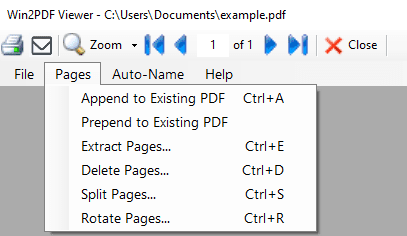
Win2PDF Desktop - Append to an Existing PDF
To append (add to the end of the existing PDF), choose "Append to Existing PDF" and click "Continue". A file open Window will be displayed allowing you to select the existing PDF to append to.
You can also right click on any page, and a pop up menu will be displayed.
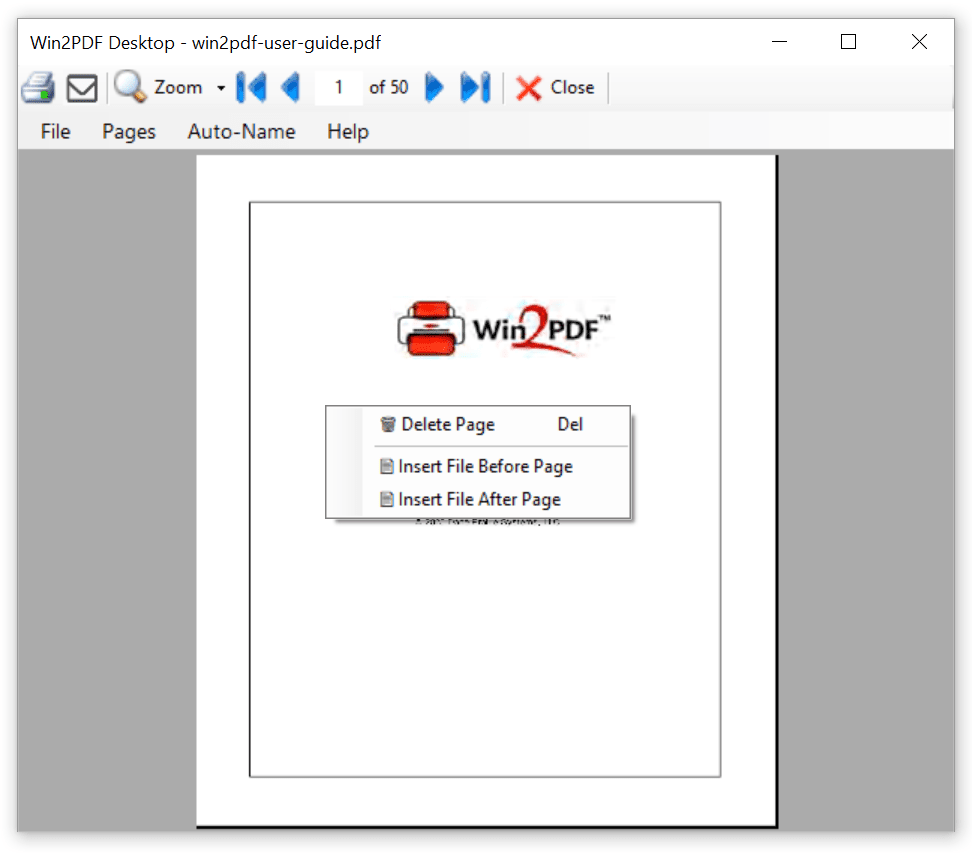
Win2PDF Desktop - Insert File Menu
Selecting "Insert File Before Page" or "Insert File After Page" will display a file open Window to select a file to insert before or after the current page. The inserted file can be in any format supported by Win2PDF (PDF, XPS, JPG, TIFF, PNG, GIF, BMP) or Win2PDF Pro (DOCX, RTF, XLSX, HTML, TXT, ODT).
This is also available using the APPEND command line. If you need to append more than two PDFs, Win2PDF Pro supports a batch merging folders of PDFs from the Win2PDF Desktop App or using the BATCHCONVERT command line.
This feature requires a licensed version of Win2PDF. Contact us for a time limited evaluation license.